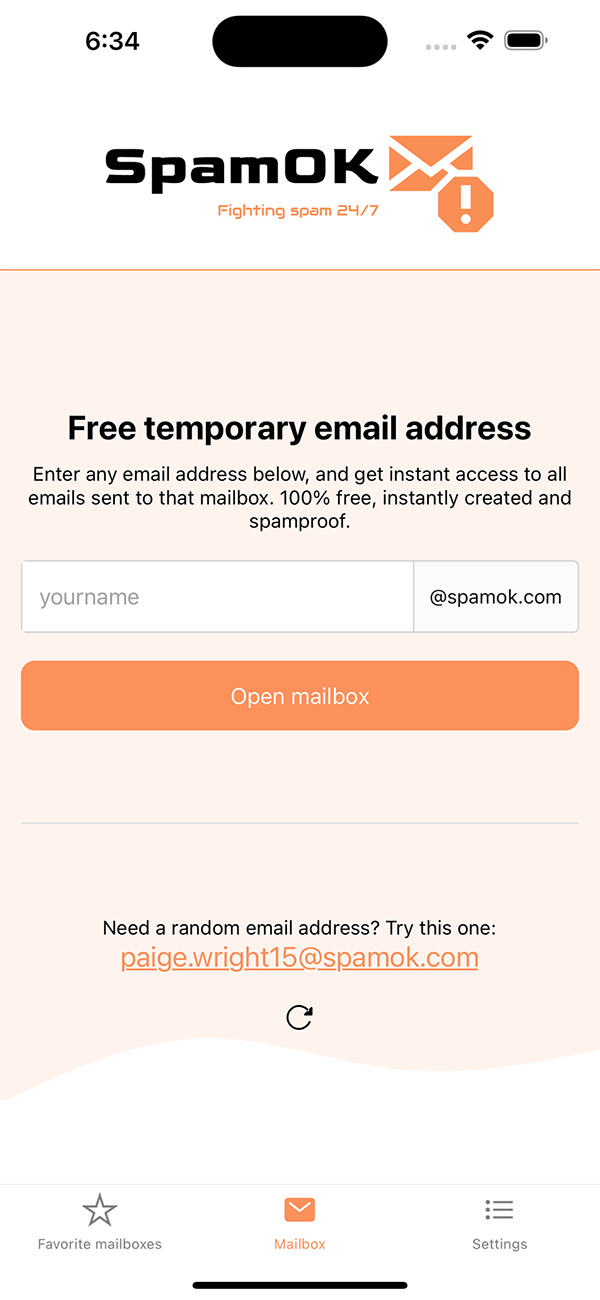Free temporary email address
Temporary email address Instantly created. 100% free. Spamproof.

Try AliasVault, our password & (email) alias manager
From the creators of SpamOK: AliasVault protects your privacy by generating alternative identities, passwords and email addresses for every website you use. Privacy-first and open-source. Everything that SpamOK does, but better and more secure. With browser extensions and mobile apps.
Why SpamOK.com?
We all dealt with it. While surfing the internet, you come across a web page where you have to enter your email address. However, you do not know whether your data will be treated confidentially and you wonder whether you will soon be confronted by spam... The solution? spamOK.com!
How does it work?
It's simple. When you need to enter an email address somewhere, simply enter: <a madeup name> + @spamOK.com. For example: thisisnotme@spamOK.com. Next, enter the email address you just made up in the search box on the top of this page, and you instantly get access to all emails sent to this address. Bye bye, spam!
All benefits in a row:
Temporary email address
Does a website ask you for your email address to sign up for an account or a newsletter? Simply use a temporary email address. This way you prevent your own email address from receiving spam.
Instantly created
All @spamOK.com addresses are created instantly. You don't need to wait. You can instantly see received emails, even emails that have been sent to that email address before!
100% free
This service is free to use. You don't have to register yourself, and you do not have to pay anything. SpamOK is made with passion by people that hate spam just as much as you do!
Spamproof
Using a temporary email address allows you to keep your own personal email address safe from spammers.
FAQs
Frequently asked questions
How do I use SpamOK.com?
It's simple. When you need to enter an email address somewhere, simply enter: <a madeup name> + @spamOK.com. For example: thisisnotme@spamOK.com. Next, enter the email address you just made up in the search box on the top of this page, and you instantly get access to all emails sent to this address. Bye bye, spam!
What does SpamOK.com do with received emails?
Emails sent to @spamOK.com are accessible by all users, provided they know the receiving address. A name like test@spamOK.com will be used by more people than thisisasecretaddress@spamOK.com. The latter is therefore more secure if the emails contain confidential information. However, keep in mind that there is still a chance that emails from the last mentioned email address can be viewed by others. If the email(s) that you are expecting contain confidential information that should absolutely not be seen by others, spamOK.com is not a suitable service.
Can I respond to received email messages?
No. SpamOK.com is only intended for receiving e-mails. You cannot respond to received messages due to spam reasons.
If you have received an important e-mail message, we recommend that you make your own copy of it, and possibly send a response from a normal e-mail address (Outlook, Gmail).
How long are emails kept?
Normally emails are deleted from our system 48 hours after receipt. Depending on how busy it is, this can sometimes happen earlier, but sometimes also later. In addition to the fact that messages older than 48 hours are automatically deleted, only the last 50 e-mail messages are shown per inbox. Older messages can no longer be viewed.
It is also possible to manually delete e-mails yourself. This can be done by opening an e-mail message and then clicking the delete button.
How is privacy handled?
SpamOK.com does not store personal data, never asks for your name or other personal details, and there is nothing that can link an individual user to a specific emailbox. No data is shared with third parties.
What restrictions does SpamOK.com have?
You cannot send or reply to email messages from SpamOK.com. Also, SpamOK.com only supports emails with a maximum size of 10 MB. Larger emails will be rejected.
No answer to your question? Contact us.